-
Integrating GPT Into Command Line
1. Install shell-gpt and jq
for debian users :-
sudo apt install jq
for arch users :-
sudo pacman -S jq
next :-
pip install shell-gpt
2. type sgpt into your terminal, then input your API key from your profile after signing up at openai.com
3. Usage.
In order to ask simple question prompts
use sgpt “your question here” then click enter (make sure the quote is on the question).
and for guide on tools usage, use ;
sgpt --chat toolname --shell "question here regarding the tool in order to bring up a command"
Example.
sgpt --chat nmap --shell "what's the command to scan ip 10.76.xx.xx and enumerate all protocols running on it"
sgpt would then return back a command regarding what you asked.
Sorry, there were no replies found.